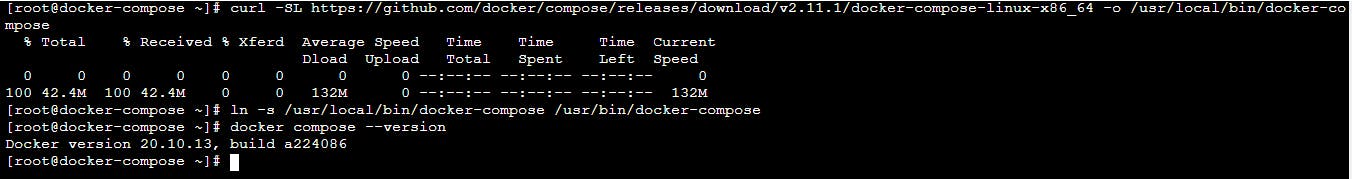LAMP Architecture with Docker Compose
Hello readers, in this article we are going to discuss about docker compose and building LAMP Architecture with Docker Compose.
What is Docker Compose
Compose is a tool for defining and running multi-container Docker applications. With Compose, you use a YAML file to configure your application’s services. Then, with a single command, you create and start all the services from your configuration.
YAML File
YAML stands for YAML ain't markup language, which is a data serialization language that is often used for writing configuration files. YAML will store data in key value pairs, YAML file is a space indented.
Docker Compose Installation
To install docker compose on the Linux machine, please follow the steps below
Connect to your Linux Machine
Get root privilege's => sudo su -
Run the following commands
curl -SL https://github.com/docker/compose/releases/download/v2.11.1/docker-compose-linux-x86_64 -o /usr/local/bin/docker-composeln -s /usr/local/bin/docker-compose /usr/bin/docker-composeTo verify docker-compose installation, run the following command
# docker compose --version
LAMP Architecture
LAMP stands for Linux, Apache, MySQL, and PHP. Together, they provide a proven set of software for delivering high-performance web applications.
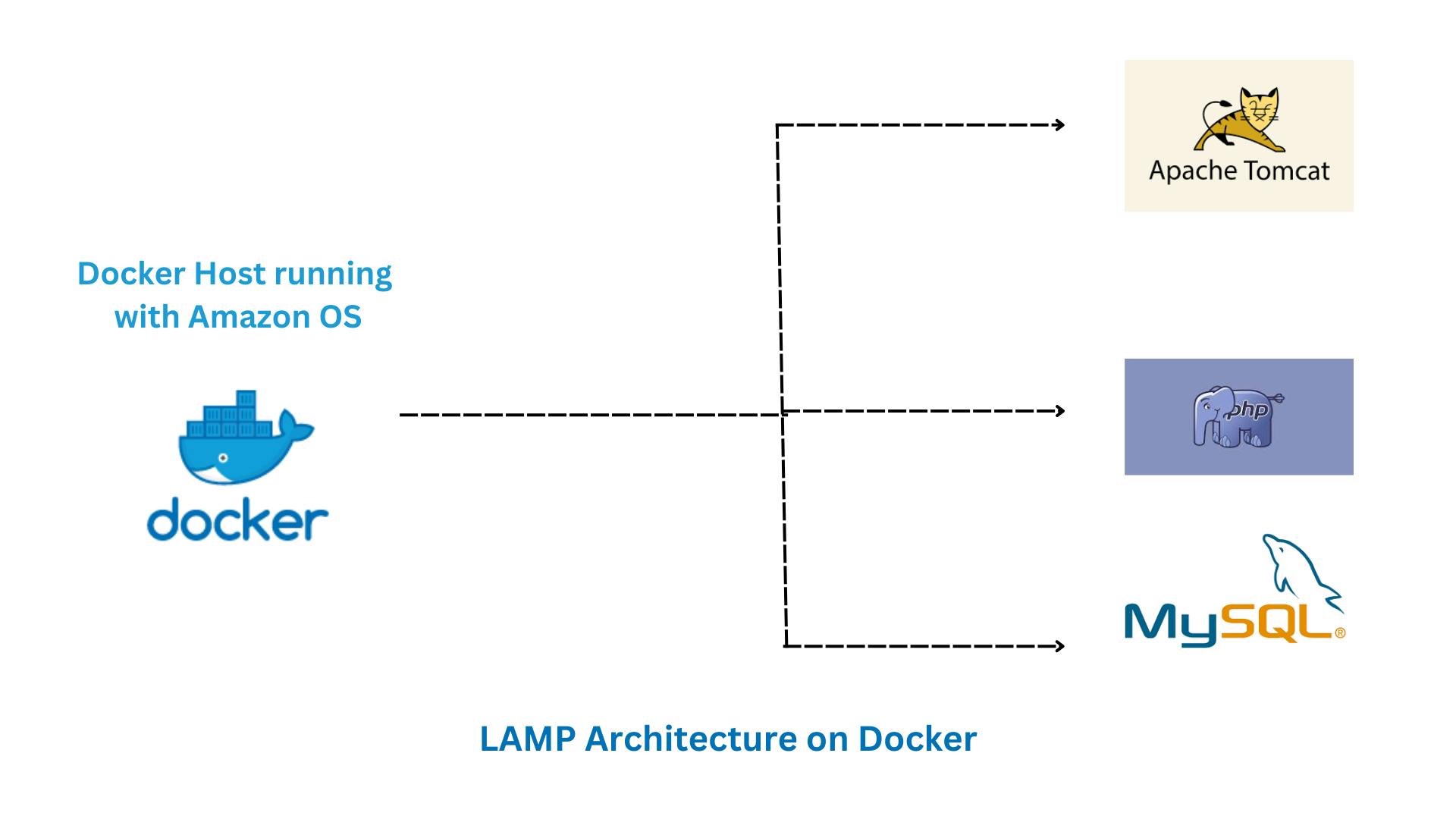
- Create a docker compose file for setting up LAMP Architecture
# vim docker-compose.yml
---
version: '3'
services:
mysql:
image: mysql
environment:
MYSQL_ROOT_PASSWORD: sql
networks:
- host
apache:
image: tomee
ports:
- 80:8080
networks:
- host
links:
- mysql:apachesql
php:
image: php
ports:
- 8080:8080
networks:
- host
links:
- mysql:sqlphp
- apache:phpapache
networks:
host:
...
- To run the docker-compose.yml file in a detached mode, run the following command
# docker-compose up -d